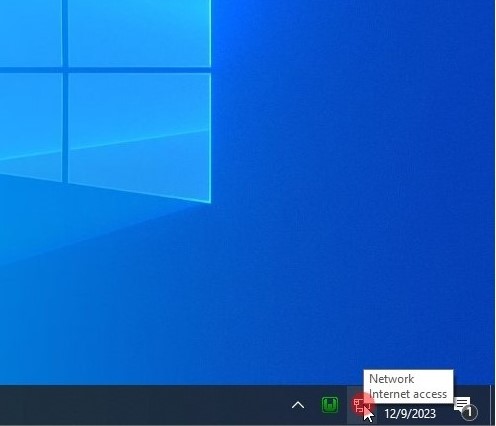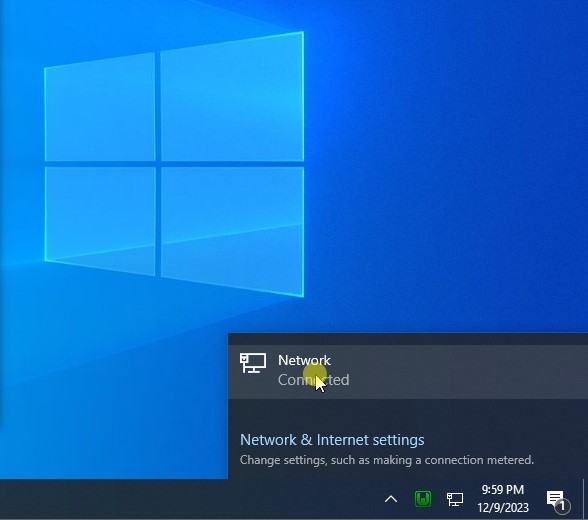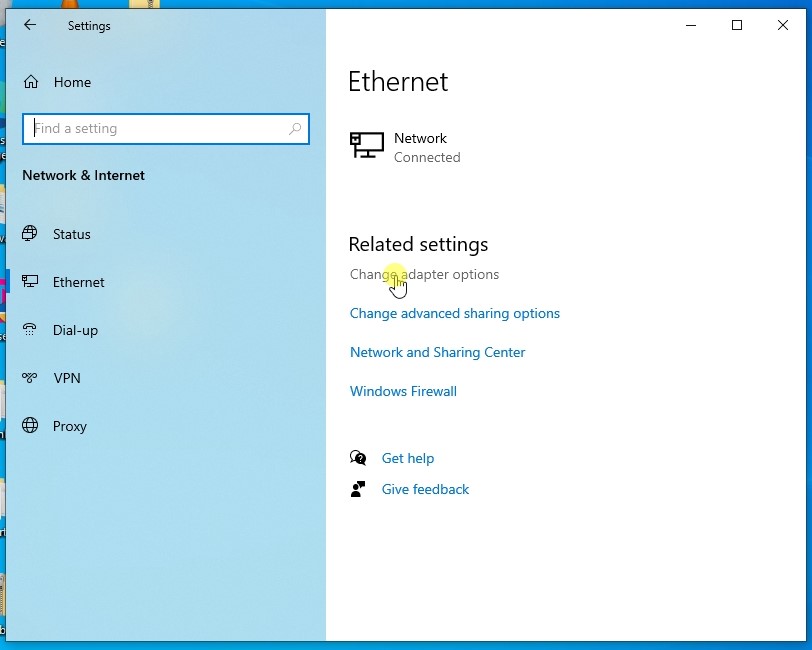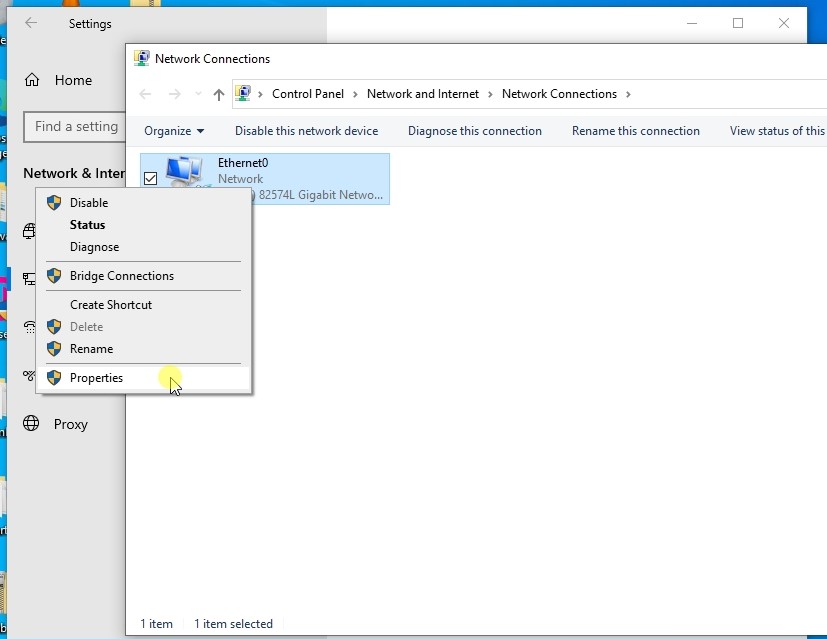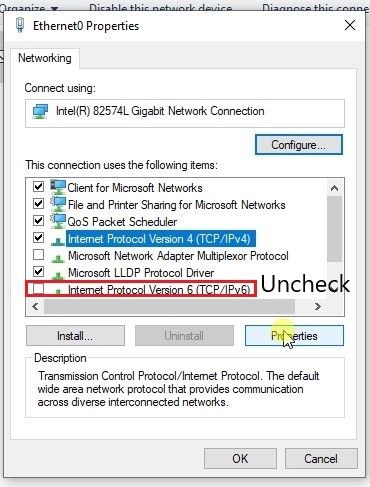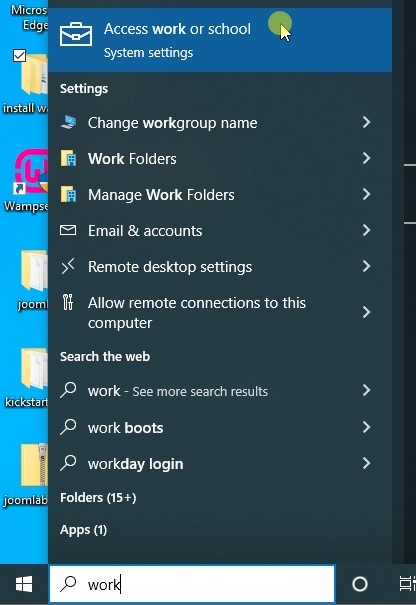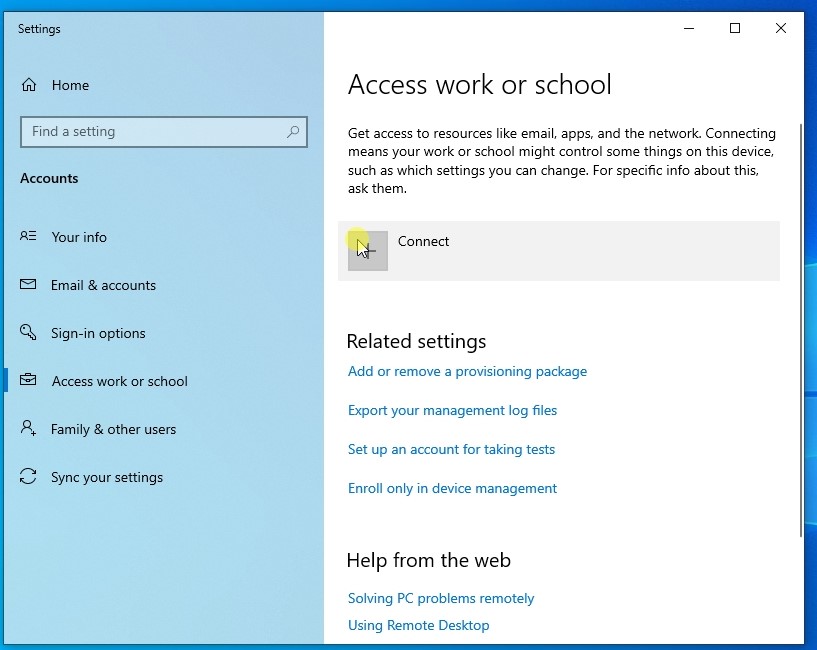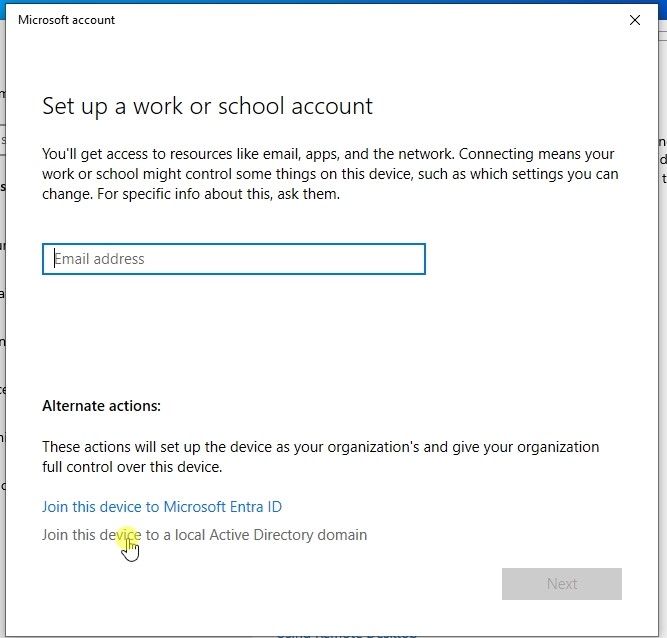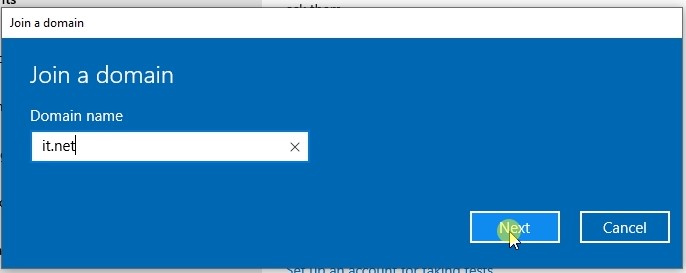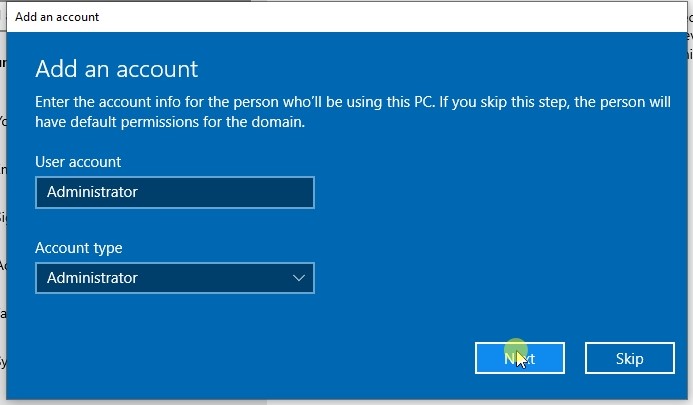6 / 11
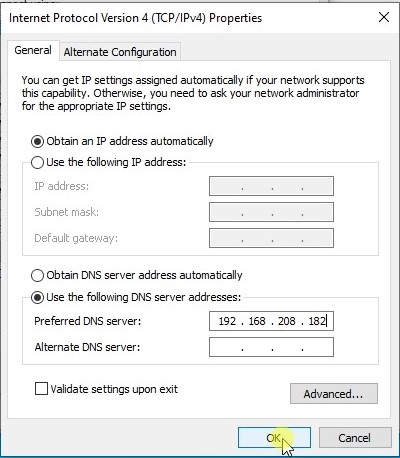
Step 6
Your settings WILL be different!
You can run "ipconfig" before to find out
what they are, and, you may need to disable
DHCP from your VMWare network if it's enabled
on windows server.